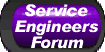Sony Video Models: |
| Home | Search | Products | Tips | Newsletter | For Sale | Wanted |
Click here to return to the Miscellaneous Tips index page
All repair tips and service information on these pages are supplied as per our site terms & conditions PLEASE READ
Author: Andy
Sony Video Models: SLV-SE720 and SLV-SE820
No Front display,wrong functions on front buttons.
CAUSE
Corrupted data is stored in the NVM memory (IC605) or part of the data is erased.
The model option data flags are erased or set incorrectly.
SOLUTION
1. CAPACITOR AND RESISTOR REPLACEMENT NOTE
For continuous reliability, regardless of the symptom, ALWAYS check and replace if necessary C701 in the correct mounting position and ALWAYS modify R668/R669 from 10k to 4.7k.
1.1. Open the set and replace C701 "470µF 10V" (1-126-925-11)
1.2. Make sure to mount C701 in the correct way, the positive (+) side points to the edge of the MCB. NOTE THAT THE WHITE PRINTING FOR C701 ON THE MCB IS INCORRECT (REVERSE)!
1.3. Replace R668 and R669 "10k" (1-216-675-11) with "4.7k" (1-216-667-11).
2. OPTION DATA SETTINGS
2.1. Connect the unit to the AV input of a television with a SCART connection cable in order to enable the on-screen display.
2.2. Enter the unit into test mode: press the record button on the front panel, then press the menu button on the remote commander for 5 seconds until the option setting display appears on the connected television. The option display has 8 columns and 9 rows with decimal numbers.
2.3. Enter the correct option settings according to the model and model destination. Refer to the option setting table in this document or page 5-6E of the Service Manual.
2.4. The option number is selected with the FF, REW, STOP and PAUSE buttons on the remote commander.
2.5. Pressing the OK (PLAY) button on the remote commander activates the selected option number. An activated option number appears in reverse colour.
2.6. After all required option numbers are activated press the MENU button on the remote commander to save the changes. A message "Please wait" appears for a few seconds after which the setting is completed.
2.7. Turn the power OFF and back ON.
3. HEAD SWITCHING PULSE ADJUSTMENT
3.1. Remove the front panel.
3.2. Insert a VHS alignment tape (like KRV-4821PS).
3.3. Press the TEST button located behind the front panel at the left-hand side of the tape/display area.
3.4. Press the SP/LP button on the remote commander. The adjustments are operated automatically.
4. FUNCTIONAL CHECK
4.1. Re-assemble the unit and perform functional checks.
4.2. Check for correct language setting.
4.3. Confirm basic functions like Playback, FF, REW, etc.
4.4. Check for a noise-free picture quality in playback mode.
4.5. Switch the unit on and off for a couple of times.
4.6. Perform a timer record to confirm the function and picture quality.
4.7. Check the SmartLink function (if available with the connected television) by transferring the TV preset settings to the VHS recorder.
MODELS OPTION DATA SETTINGS
SLV-SE720D/SX720D
2, 4, 5, 6, 7, 9, 10, 11, 12, 13, 14, 19, 34, 35, 40, 42, 45, 47, 51, 60, 61, 63, 66, 69, 72
SLV-SE720E/SX720E
2, 4, 5, 6, 7, 8, 9, 10, 11, 12, 13, 14, 19, 34, 35, 40, 42, 45, 47, 51, 60, 61, 63, 66, 69, 72
SLV-SE720G
3, 4, 5, 6, 7, 8, 9, 10, 11, 12, 13, 14, 19, 27, 33, 34, 35, 40, 41, 45, 47, 51, 60, 61, 63, 66, 69, 72
SLV-SE720I
3, 4, 5, 6, 7, 8, 9, 10, 11, 12, 13, 14, 19, 25, 26, 33, 34, 35, 40, 43, 45, 47, 51, 60, 61, 63, 66, 69, 72
SLV-SE720B
2, 4, 5, 6, 7, 8, 9, 10, 11, 12, 13, 14, 19, 20, 21, 26, 33, 34, 35, 36, 40, 45, 47, 51, 60, 61, 63, 66, 69, 72
SLV-SX727D
2, 4, 5, 6, 7, 9, 10, 11, 12, 13, 14, 19, 32, 34, 35, 40, 42, 45, 47, 51, 60, 61, 63, 66, 69, 72
SLV-SE727E
2, 4, 5, 6, 7, 8, 9, 10, 11, 12, 13, 14, 19, 32, 34, 35, 40, 42, 45, 47, 51, 60, 61, 63, 66, 69, 72
SLV-SE720N/SX720N
2, 4, 5, 6, 7, 8, 9, 10, 11, 12, 13, 14, 19, 20, 36, 42, 45, 47, 51, 54, 60, 61, 63, 66, 69, 72
SLV-SE820D
2, 4, 5, 6, 7, 9, 10, 11, 12, 13, 14, 15, 19, 23, 29, 32, 34, 35, 40, 42, 45, 47, 48, 49, 50, 60, 61, 63, 64, 66, 69, 72
SLV-SE820E
2, 4, 5, 6, 7, 8, 9, 10, 11, 12, 13, 14, 15, 19, 23, 29, 32, 34, 35, 40, 42, 45, 47, 48, 49, 50, 60, 61, 63, 64, 66, 69, 72
SLV-SE820G
3, 4, 5, 6, 7, 8, 9, 10, 11, 12, 13, 14, 15, 19, 23, 27, 29, 32, 33, 34, 35, 40, 41, 45, 47, 48, 49, 50, 60, 61, 63, 64, 66, 69, 72
SLV-SE820B
2, 4, 5, 6, 7, 8, 9, 10, 11, 12, 13, 14, 15, 19, 20, 21, 23, 26, 29, 32, 33, 34, 35, 36, 40, 45, 47, 48, 49, 50, 60, 61, 63, 64, 66, 69, 72
SLV-SE820N
2, 4, 5, 6, 7, 8, 9, 10, 11, 12, 13, 14, 15, 19, 20, 23, 29, 32, 36, 42, 45, 47, 48, 49, 50, 54, 60, 61, 63, 64, 66, 69, 72
Copyright © 2000 - 2003 - E.C.S (Technical Publishing)
Site Design & Layout © 2000
All Rights reserved
All Information is supplied as per our Site Terms.
Use of this site deems your acceptance of these terms.
Click links to view our Site Terms and Privacy Policy